Connect to internet on your computer through mobile without PC-suite
Hey guys...many of us run internet on the PC via mobile phones using different PC Suites but sometimes we when we are out of our home or office and do not have any access to internet connectivity then to run internet via mobile phone we require PC suite but if u don not have any access to the internet then how can u download a PC Suite for your mobile.

Now don’t worry because after learn this post you will able to connect internet without pc suite.Many user have mobile to connect internet with pc but they have’t pc-suite to connect internet through.If you have enabled blutooth computer\laptop and mobile both now you connect internet without pc-suite.

Now don’t worry because after learn this post you will able to connect internet without pc suite.Many user have mobile to connect internet with pc but they have’t pc-suite to connect internet through.If you have enabled blutooth computer\laptop and mobile both now you connect internet without pc-suite.
- First you need bluetooth on mobile and computer both.
- Go to add new a device from your computer.
- Now pair both them through pass key.
- Wait for 15 sec.
- Now go to bluetooth place on your computer.
- And choose your mobile phone.
- Now left click on on your mobile phone name.
- Select”connect bluetooth dial-networking”.
- Now you see it will connect you mobile phone but you can’t able use use internet.
- Go to start>networking
- After click on networking you will see ” a small appear on up”.
- Then choose”"” network descovery are turned off.Network computer and device are turned off click to change.”"”"
- Then click on “Open networking and sharing center”.
- Now you see a window will apear form in bottom.
- Click on your device name and click on connect.
- Then `it ask for user name and password leave this blank.
- Now put number as *99#.
- Click on dial.
- Now you will see your device connected with computer without any pc-suite.