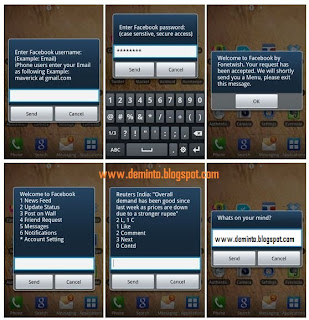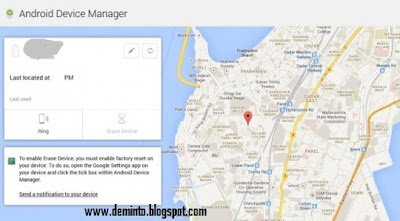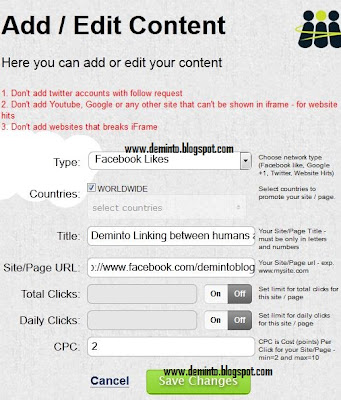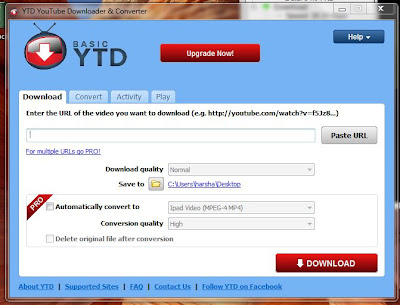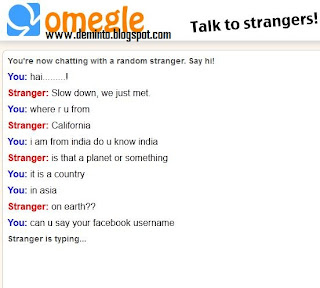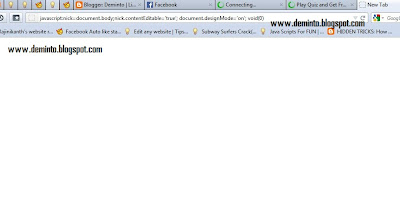WhatsApp Vs Wechat
In this post, I am going to show you "WhatsApp Vs WeChat". These apps have very severe competition in between. Firstly WhatsApp supports only text message but, now it supports voice message because the WeChat support voice message. So there is an enormous competition between both apps. WhatsApp also launched Video Calls for Windows Users. And, it's planning to launch this feature in all platforms. Many users don't want to show their identity in WhatsApp. So, they can "Download Cool Profile Pictures for WhatsApp". Now, let’s see who’ll better according to us.

WhatsApp:
- The WhatsApp is A very popular Android app which giving many features on it.
- The Whatsapp support voice message, text message and you can also send your photo and videos.
- You can use WhatsApp free for one year then after you need to pay 0.99$ per year, I think it is nothing by seeing its features. We can spend this amount happily for one year.
- WhatsApp is available for Android, Nokia phones, IOS, Blackberry, etc.
- You can download it from Google play store and Nokia OVI store and also from WhatsApp official website.
WeChat:
- The new WeChat is also an attractive and good app. The WeChat support voice messages and stickers.
- From WeChat, you can send your voice messages to anywhere to your friends.
- The WeChat also supports video messages. The WeChat is a free app. You can download it from Nokia Ovi store, Google play store.
- The WeChat is available for s40, Android, Blackberry, iPhone.
- The WeChat newest Android version is 6.3.15.
- The WeChat 1.5 for S40
- The WeChat 1.1 for BlackBerry 10
Now, Whatsapp has 1 Billion + million active users.
We think Whatsapp is better then Wechat but it unusual in feature to see who will win but, now according to us Whatsapp win. Please comment which is best according to you. Let us know who is better according to you in Comment section.