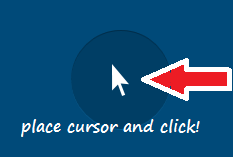Forward Your Facebook Chat and Conversations to others
Chatting is one of the features of Facebook. It is only possible while
you and your friend are online. Else you can send message to your friend
that will get him/her while opening the account. Now a large number of
people are using Facebook to chat or to send messages instead of phone. now, Facebook has some million of users around the world.
You can forward messages to others without making any changes from Facebook like forwarding it from mobile phones.f you want to forward any long message to other friend, you can just use this forward tweak instead of copy pasting (no need to install any plugins).
To forward an message follow these steps:
- First of all log in to Facebook.
- click
 Messages on the left side of your homepage
Messages on the left side of your homepage - Open the conversation you want to forward a message from.
- Look for the Actions menu at the top.click Forward Messages
- Use the check boxes to select what messages you want to forward
- click on Forward
- Now type the name whom you want to forward the message and then click on Send.
And, the messages are sent......!