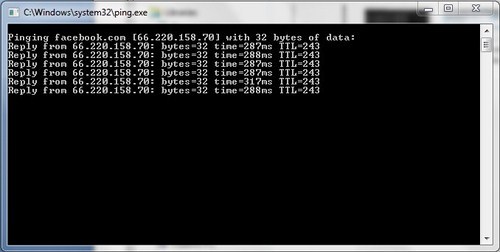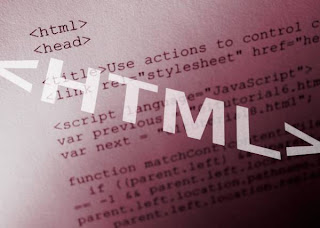Make a funny I love you virus in your friends PC
Create this Viruses in your Friends Computer and have a fun with your Friends , these Viruses Don't Harm to Your Computer . These are Bat Extensions only .
Making "I Love You Darling" Virus (or) anything you want.
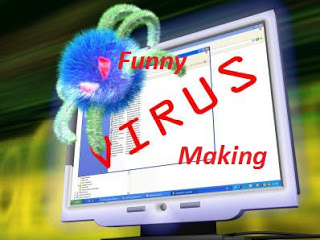
- Open Notepad and type the Following Program:
@echo off
:abc
msg * I love You Darling !!
mmuuaah!
goto abc
.bat

:abc
msg * I love You Darling !!
mmuuaah!
goto abc
.bat
- Save the above program with any .bat extension ex:- save the file as deminto.bat
- That's it, open the saved location of file and double click the file, it shows like below.

- You can also change the displayed text as you wish. Just change I love You Darling !! as you wish in that script.
- copy this file to your girl friend PC.