In
this tutorial, I am going to share how to open all web links or hyperlinks
in new tabs. You might have all kinds of reasons as to why you want to have
your links to open in new tabs. If I had to
guess, I would say you want your readers to keep exploring and crawling your
blog/website while always having a chance of going back to the referring page
(where they came from).
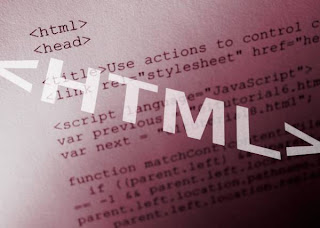
When you click on a link of a blogger blog, it opens in the same tab
which is a bit annoying. To change this thing, you will have to add a
small code in your HTML section which is only going to take a few
seconds. Let me show you how to do it.


- Go to Blogger- Template- Edit HTML.
- Click on Proceed.
- Now search for <head> (Use "Ctrl+f" to search).
- Just below <head> add the below code.
<base target='_blank'/>
- Click on Save Template and you are done.
- Now visit your blog and click on any link. You will see that the link will open in a new tab.

ReplyDeleteMay I simply say what a relief to uncover someone who really understands what they're talking about online. You definitely know how to bring an issue to light and make it important. More and more people really need to check this out and understand this side of your story. It's surprising you aren't more popular because you definitely have the gift. Download facebook account hacker at www.hackfbaccounts.org.
Thank you soooooooo much for this post! I have wanted to be able to do this for quite some time!
ReplyDeleteThank-you for this tip. I am not a webmaster, nor do I understand HTML, but I followed your instructions and it worked wonderfully - brill! Thank-you!!
ReplyDeleteThank you! This helped me a lot.
ReplyDeletethx bro
ReplyDeletemay i know how to do this on ipad. ipad doesn't have "Ctrl+F" . please...
ReplyDeleteYou should search line by line from top and you will find it....!
ReplyDeleteThank You!!!!
ReplyDeletehey! thanks! its really easy and useful! :D
ReplyDeletePerfect tip .. Thanks a ton
ReplyDeleteRegards
www.udzial.blogspot.in
Udzial means Share
Thank you! :)
ReplyDeletethanks for this help
ReplyDeletenice post
ReplyDeleteuseful information
ReplyDeleteSuper....!!!!
ReplyDelete