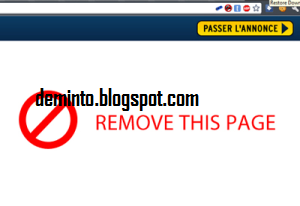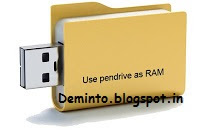Trace a Facebook User Location while Chatting
Facebook is the no.1 online social networking site. In this post, I am going to show "Trace a Facebook user location while chatting". This method is very easy to find the location by using IP address. Tracing Facebook user location is crucial by knowing unknown person location.

To Trace a Facebook user location while on chat, follow these steps:

To Trace a Facebook user location while on chat, follow these steps:
- First, you want to find out the IP address of that User.
- So you want to know the IP address of a particular person on Facebook or Orkut or any chat service, there is only one way is just invite him for a chat.
- While chat is ON open ‘ Command Prompt ‘ on your PC (Start >Run >command prompt). Note: before trying this make sure you close all the other tabs in your browser and only Facebook is open. Also, if possible delete all the history and cache from your browser.
- Now open the command prompt then Type "netstat -an" without quotes and then press Enter.
- And you will get all established IP addresses. Note or save the all suspicious IP’s to your notepad.
- The Next step is to trace that user location by using IP tracing sites.
- Click here and go to that website and paste the IP address. Now, click Trace IP.
- Now, it will show you the location of that user.
It will show you all the information about that user. Use this facebook trick if you are in a problem with some unknown person.