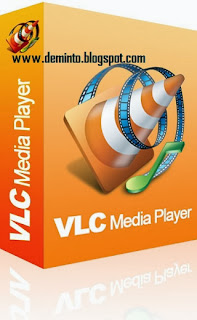
Here the shortcut keys of VideoLAN Client(VLC):
Most used:
F - Full-screen mode
Space - Pause or play movie
V - Subtitles on/off
B - Audio track cycle
Ctrl+Arrow Up/Ctrl+Arrow Down - Adjust Volume
Mouse actions:
Double click - Full-screen
Scroll - Volume or Position (see settings)
Right click - Local menu (play controls, audio/video)
Movie Navigation:
Ctrl+D - Open disc menu
Ctrl+F - Open folder (browse folder menu)
Ctrl+R/Ctrl+S - Advanced open file
Ctrl+O - Open single file(s)
M - Mute and Unmute audio
P - Play movie (from the very beginning)
S - Stop movie
Esc - Exit full-screen mode
[+]/-/= - Faster, slower, normal
A - Aspect ratio
C - Crop screen
G/H - Decrease subtitles delay / Increase subtitle delay
J/K - Decrease audio delay / Increase audio delay
Z - Change zoom mode
Ctrl+1, Ctrl+2, Ctrl+3, Ctrl+4 - Recent media (in Media - Recent media menu)
T - Showtime
Ctrl+T - Go to time
Jump in playback:
Shift+Arrow Left/Arrow Right --> Very short jump (3 seconds)
Alt+Arrow Left/Arrow Right --> Short jump (10 seconds)
Ctrl+Arrow Left/Arrow Right --> Medium jump (1 minute)
Ctrl+Alt+Arrow Left/Arrow Right --> Long jump
Manage VLC, Playlists, and Special Commands:
Ctrl+H - Hide / unhide controls
Ctrl+P - Preferences/ Interface settings
Ctrl+E - Adjustments and audio/video effects
Ctrl+B - Edit bookmarks
Ctrl+M - Open messages
Ctrl+N - Open network
Ctrl+C - Open capture device
Ctrl+L - Open playlist
Ctrl+Y - Save playlist
Ctrl+I/Ctrl+J - Media information
Alt+A - Open audio menu
Alt+H - Open help menu
Alt+M - Open media menu
Alt+P - Open playlist menu
Alt+T - Open tool menu
Alt+V - Open video menu
Alt+L - Open playback menu
D - Show movie path
N - Play next movie from playlist
F1 - Show Help
F11 - Window full-screen (not equal to pressing F)
Alt+F4, Alt+Q or Ctrl+Q - Quit VLC
You are most embraced to ask anything if not cleared; Please share this post.

0 comments:
Post a Comment