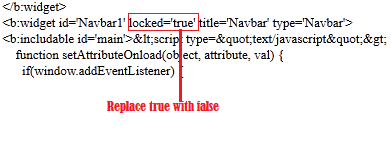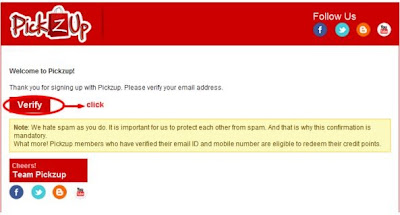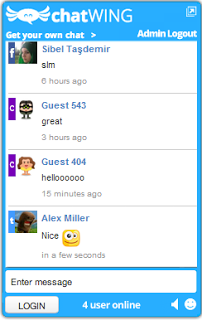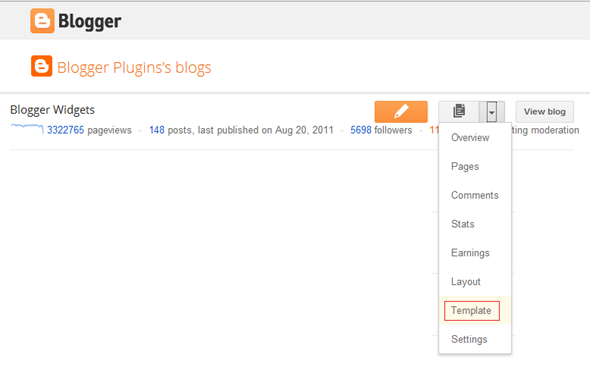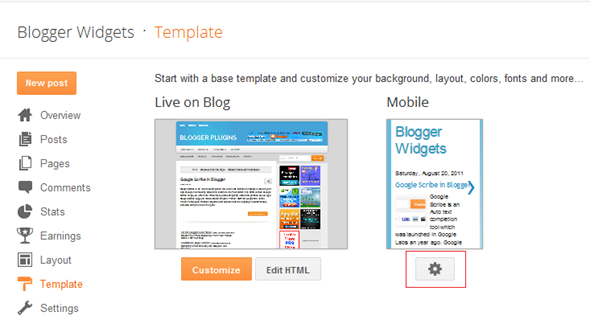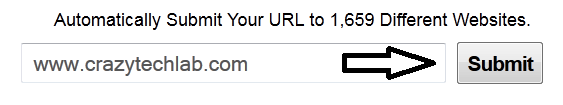10 Tips to get Instant Traffic to your Blog
Getting huge traffic is a dream for every blog. Not all can achieve this easily. Although it is said that content of the blog decides the traffic range, one has to put in more efforts with regard to other SEO aspects also. Getting instant traffic is not any science rocket if you follow the below mentioned tips:
1. Make use of WordPress: It is one of the most popular and most successful blogging platforms. By default, WP is provided with many SEO advantages. If you take proper care you can get good range of SEO advantage by using this blogging platform.
2. Use SEO Plugins: You can supercharge your WordPress blog and get some good benefits in search engine rankings only when you are using SEO plugins. These plugins will be free to use, in most cases. They can help you in lot ways. In one word, your WordPress can’t give good results without these plugins.
3. Fast Loading Theme :You need to use a professional looking theme. Even though you are using a free theme, you can check that the design is very professional looking. Lot of themes for WordPress are available on the net. Both premium and free themes are present in large numbers. You have to select the theme which can load at faster speeds.
4. Customize Error Pages: When there is any error in retrieving the data from the server by WordPress, it will show an error page. In order to make your visitors to have good impression on your site, even when they are visiting such error pages, you have to customize the 404 error pages.
5. Add Share Buttons to Blog:At the end of each blog post, users should be able to see ‘Share’ buttons. Nowadays, there is lot of importance for social media marketing. You can’t expect your blog to get good traffic without social media support. When users share your blog posts on Facebook or Twitter, you can easily get huge traffic instantly.
6. Google Analytics for Tracking: Only when you know where from your visitors are coming and what they are looking for, you can be able to give best suitable content for your readers. Hence it is always necessary to install Google Analytics and to track your blog traffic. It is also possible to know the demographics of the visitors through this tracking system. It will allow you to serve targeted audience in a better way.
7. Don’t Neglect Content: Even when you are following all the SEO points, you might not get desired results if the content is not of good quality. For this, you have to create extraordinary content and blog posts. This is the main thing which can attract visitors for your blog. Quality of the content matters the most. It is the most important thing that makes a good impression on the visitor.
8. Keyword Research: Only pro bloggers might be aware of the exact procedures how to perform keyword research. Many newbie bloggers are not aware of the ways to perform this task and hence they are still struggling to get instant traffic. In order to be successful in getting instant traffic, you should know what are the topics trending in your niche. Also, you should be able to find out the keywords people are using to search online. These keywords can help in getting instant traffic since they can give some SEO advantages as well.
9. Guest Posting: Posting good content on fellow blogs is a good idea to get visitors. This will not only provide opportunity to get new visitors, but will also be useful to get quality backlinks. By this method, you can also be able to gain new contacts in your niche. Also, you can be able to get brand exposure for your name or your company name.
10. Blog Commenting: Comment on other blogs of your niche. But make sure that your comments are not artificial but are genuine. Participate actively in the discussion boards and have your say on the topics related to your niche. Try to establish good relations with your contacts through genuine and encouraging comments.