Some of the widgets like; Attribution, Navbar, etc on blogger can't be
removed because they are locked.
- First of all, go to Blogger- Template- Edit HTML and then mark the Expand Widget Template box.
- Now, for example, you want to remove the Navbar widget, then press "Ctrl+f" and search for Navbar.
- After you have found something similar to the below image, then just replace locked='true' to locked='false'
- Now go to Blogger- Layout, then click on the Edit option in the Navbar widget and you will see a remove option.
That's how you remove locked widget!

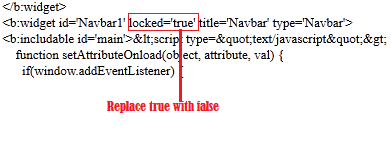

0 comments:
Post a Comment